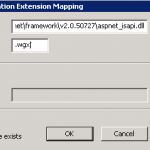From http://learn.iis.net/page.aspx/262/configuring-iis-for-silverlight-applications
1. Go to StartAdministrative Tools and run IIS Manager. See the figure below:
In the application configuration click edit on the .aspx extension and copy the path from the executable textbox. Click the cancel button to close the edit window..
Now click on the Add button to add a new extension. In the executable textbox paste the path that we just copied from the aspx extension and in the Extension text box enter .wgx (don’t miss the dot before WGX it’s there for a reason). Last uncheck the Verify that file exists check box. And do the same with the Visual WebGui Silverlight extension .swgx (same here the dot is needed).
If you are asked to apply the extensions on other virtual directories select all and click OK.